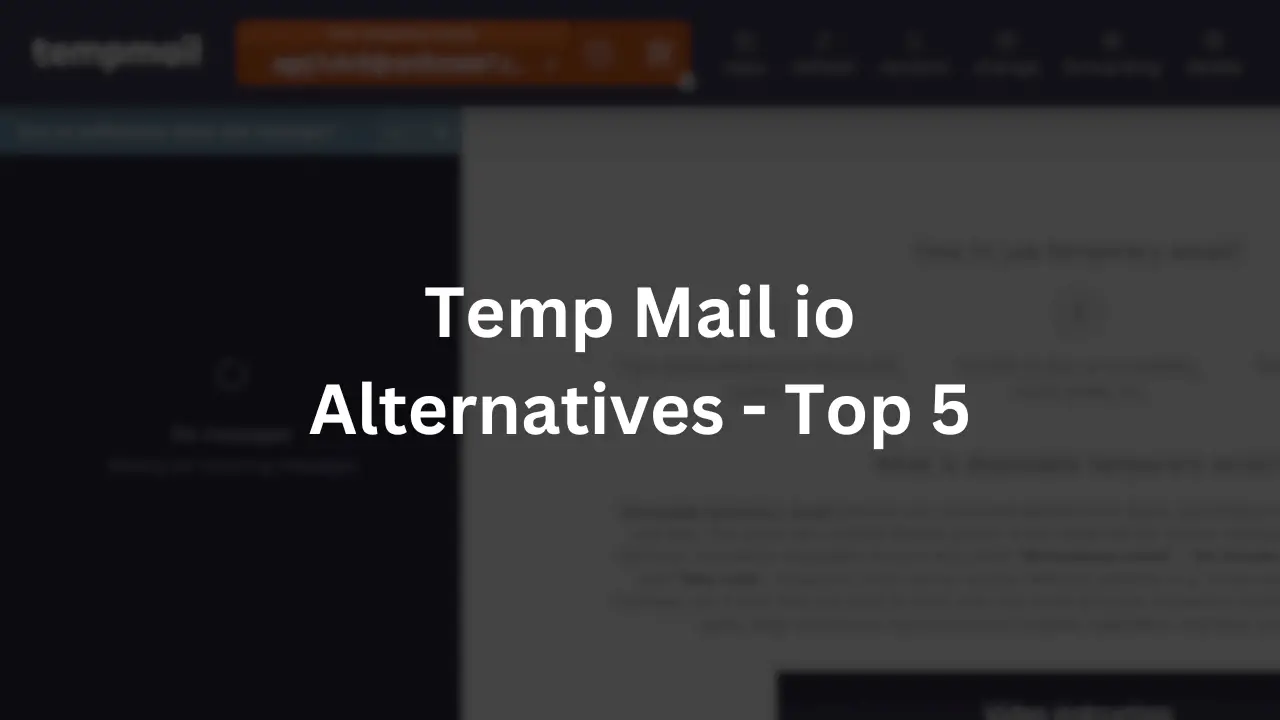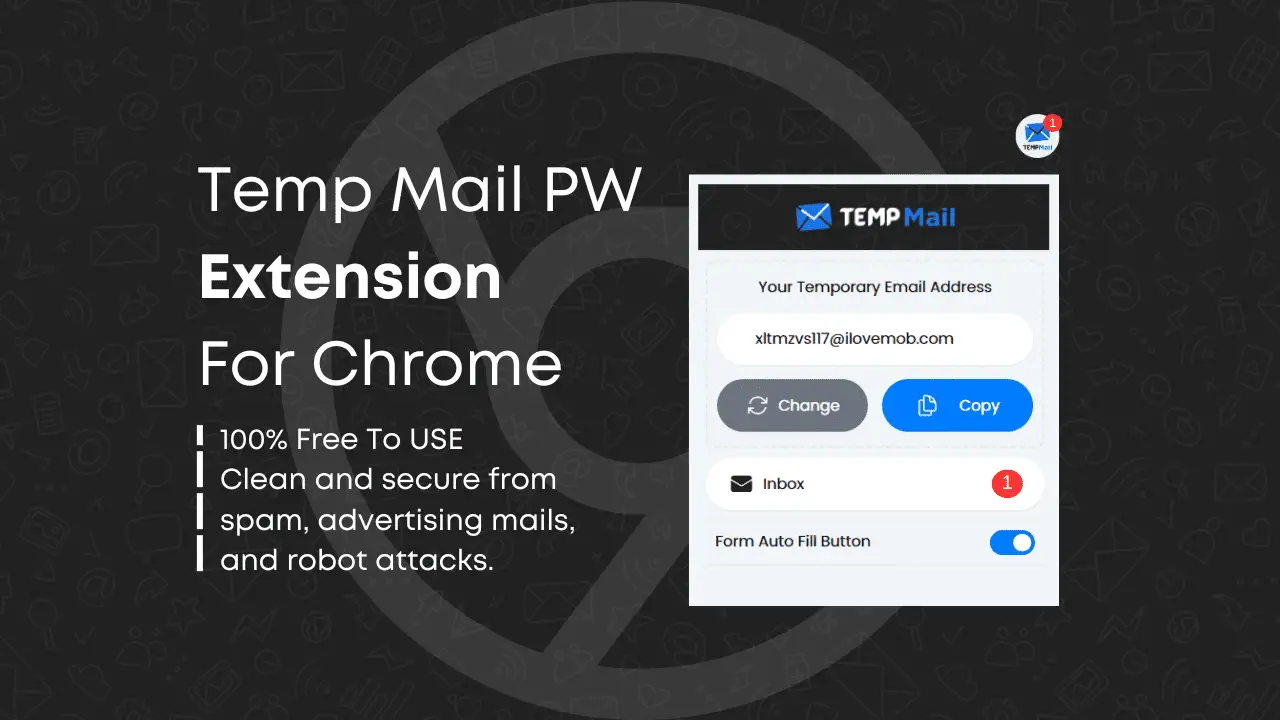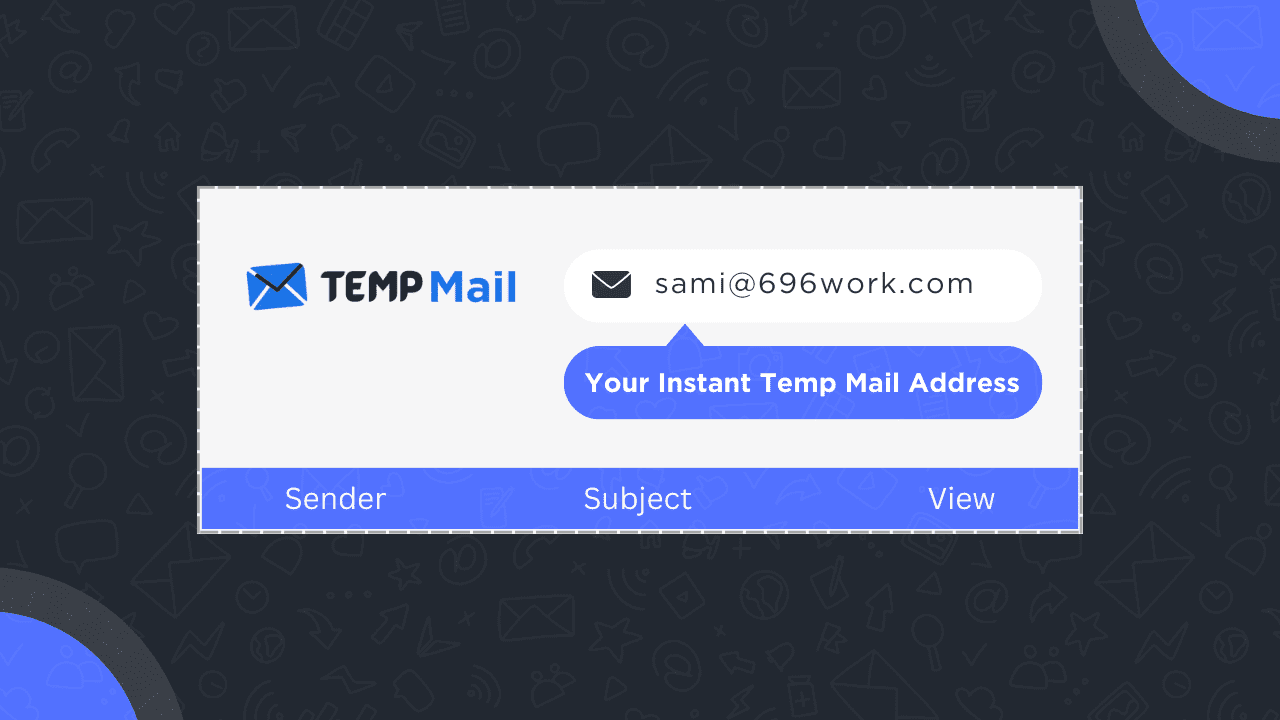In this blog post, we'll highlight the top 10 free email management software options to consider in 2024. We'll overview key features, pros and cons, and ideal use cases.
Email is one of the main ways we communicate in business. Yet, managing all those emails can be difficult. The flood of emails in our inboxes every day can feel never-ending. Staying on top of important messages and maintaining productivity is no easy task.
That's why using email management software is so valuable. These tools help organize, sort, and manage emails efficiently. This improves your team's communication and collaboration.
Why Use Email Management Software?
First, let's discuss why email handling software is so useful for businesses today.
Key Benefits include:
- Increased productivity. These tools help you handle high email volumes more efficiently. Features like automation, scheduling, templates, and analytics save time.
- Improved team collaboration. Shared inboxes and group messaging foster better communication.
- Enhanced organization. Emails are sorted, filtered, and searchable. This makes finding info quicker.
- Higher security. Tools have safety features like spam blocking, encryption, and access controls.
- More effective email marketing. Many options integrate email marketing tools to grow your subscriber base.
- Better customer service. Quick response times and shared inboxes improve customer satisfaction.
- Valuable analytics. Reporting provides insight into open/click rates, engagement, unsubscribes, and more.
- Convenience. Web-based software is accessible from anywhere on any device. Integration with existing apps is also offered.
Now let's look at the top 10 free email management programs available in 2024.
1. Gmail
Gmail is Google's free web-based email service. It's one of the most widely used options, with robust features aimed at businesses and individuals.
Key Features
- 15GB of storage
- Spam filtering
- Email Scheduling
- Integration with Google Drive, Calendar, Tasks, and more
- Mobile Optimization
- Customizable swipe actions like archive, delete, mark as read/unread
- Smart reply suggestions
- Email delegation
Pros
- Very user-friendly interface
- Excellent search functionality
- Works seamlessly with other Google apps
- No storage limits with Google One plans
- Feature-rich mobile app
Cons
- Occasional slow performance
- Limited native team collaboration features
- No email read receipts
Best For
Gmail is a great free choice for solopreneurs, small teams, and anyone already using Google's suite of apps. It lacks some features offered by premium software but provides ample functionality given its free price tag.
2. Outlook
Developed by Microsoft, Outlook is primarily an email and calendar app. But it also offers contact management, note-taking, and task management features.
Key Features
- Email hosting with 50GB storage per user
- Calendar, contacts, tasks
- Mobile access
- Email Scheduling
- Search folders for saved searches
- Add-ins and integrations
Pros
- Tight integration with Microsoft 365
- Enhanced features with Outlook Premium
- Email delegation
- Customizable rules and filters
- Offline access
Cons
- Less easy than Gmail
- Contact management could be better
- Lacks some automation features
Best For
The free Outlook email plan works well for small businesses already using Microsoft products. Upgrading to Premium provides increased functionality for growing teams.
3. Zoho Mail
Zoho Mail is the free email management system from Zoho's wider platform. It delivers secure business email with 5GB of storage per user.
Key Features
- 5GB storage per user
- Visual calendar
- Contact management
- Team email
- Email Scheduling
- Mobile Optimization
- File storage integration
Pros
- The interface is simple and clean
- Good selection of features for a free tool
- Scales up smoothly as needed
- Syncs with Zoho CRM and other apps
- Offers IMAP/POP support
Cons
- Limited integrations beyond Zoho tools
- Lacks some reporting features
- Support options are not as robust as paid plans
Best For
Zoho Mail is ideal for very small teams who want an integrated business email system. It works well for those already using the broader Zoho platform.
4. Mailbird
Mailbird is a desktop email client for Windows operating systems. It integrates with any email provider supporting POP3 or IMAP.
Key Features
- Unified inbox
- Read receipts
- Email templates
- Snooze emails
- Quick send toolbar
- Calendar and contacts sync
- Email Scheduling
Pros
- Feature-rich free version
- Clean, user-friendly design
- Excellent customization options
- Robust keyboard shortcuts
- Offline access
Cons
- Windows only
- Less collaborative than web-based tools
- Mobile use requires the Outlook app
Best For
Mailbird is ideal for Windows users wanting an alternative to Outlook. It suits individual productivity more than team collaboration. Those using multiple email accounts will appreciate the unified inbox.
5. Yandex Mail
Yandex Mail is a free web-based email service provided by Russian tech company Yandex.
Key Features
- 10GB free storage
- Email aliases
- Cloud storage integration
- Email delegation
- Automatic sorting and filtering
- Mobile Optimization
Pros
- Very generous free storage allowance
- Quick setup with Google/Outlook import
- Feature-rich mobile experience
- Handy email alias options
- Good spam protection
Cons
- Primarily serves the Russian market
- Less collaborative features
- Limited language options
- Occasional delivery delays
Best For
Yandex Mail offers much value for individual users wanting a free webmail account with ample storage. The alias feature is handy for managing different email identities.
6. GMX Mail
GMX Mail is a longtime provider of free webmail services based in Germany. They offer a feature-filled email product.
Key Features
- 5GB storage
- Email Scheduling
- Customizable swipe gestures
- Email templates
- Encrypted storage
- Contacts management
- File attachments up to 25MB
Pros
- Intuitive and visually appealing
- Strong focus on privacy and security
- Device synchronization
- Good selection of features for a free tool
Cons
- Primarily serves the German market
- Lacks breadth of third-party integrations
- The Android app needs improvement
- Limited shared team features
Best For
GMX Mail provides German users with a solid free webmail product. The combination of security, storage, and features is competitive. It suits individual use more than teams.
7. Mail.com
Mail.com offers a full-featured free webmail product available globally. They deliver ample storage, security, and functionality.
Key Features
- 15GB free storage
- Custom domains supported
- Email Scheduling
- File sending up to 25MB
- Mobile and offline access
- Encrypted storage
- Caller ID for mobile
Pros
- Easy to use with excellent tutorials
- Very competitive free storage allowance
- Good selection of features
- Excellent uptime record
- No public ads shown
Cons
- Requires phone verification
- Contacts need manual updating
- Lacks more advanced features like email tracking and reporting
Best For
The free version of Mail.com is great for personal use or very small businesses. The ample storage and features make it flexible for most basic email needs.
8. eM Client
eM Client is a desktop email client available for Windows and Mac operating systems.
Key Features
- Unified inbox
- Email Scheduling
- Contacts and calendar sync
- Rules-based auto-sorting
- Desktop client for Windows and Mac
Pros
- Full-featured email client
- Supports major providers like Gmail
- Encrypted communication
- The free version has solid features
Cons
- No web access, desktop only
- Less collaborative functionality
- Mobile limited to phone apps
- Free version limits accounts
Best For
eM Client is a great alternative desktop email app for power users on Windows or Mac. It brings efficiency tools lacking in webmail.
9. Proton Mail
Proton Mail is an encrypted email service based in Switzerland. Their free plan offers core security features.
Key Features
- 500MB storage
- Anonymous sign up
- Open source code
- Self-destructing messages
- Address aliasing
Pros
- Extremely strong security and privacy
- Encrypted contacts and calendar
- Based in privacy-friendly Switzerland
- Allows anonymous signup
- Easy to use with good tutorials
Cons
- Limited storage for free users
- Lack of advanced features
- Slow performance at times
- No offline access
- Contacts don't sync automatically
Best For
Proton Mail is ideal for users prioritizing privacy and security. Journalists, activists, and political groups often appreciate the encrypted communication options.
10. Inky
Inky is an email security platform focusing on anti-phishing and threat protection.
Key Features
- AI-powered phishing detection
- Quarantines dangerous emails
- Prevents malicious links
Pros
- Very strong anti-phishing capabilities
- Uses machine learning to analyze threats
- Integrates with all major email providers
Cons
- Focused solely on security
- Lacks other collaborative features
- Can sometimes flag legitimate emails as threats
Best For
Inky is ideal for prioritizing email security and blocking sophisticated phishing scams. Automated threat detection helps protect inboxes.
Conclusion
Managing high email volume is challenging without the right tools. That's why more businesses are turning to email management tools.
The top free platforms like Gmail, Outlook, Zoho Mail, and Mailbird offer core functionality. Take advantage of built-in features like spam blocking, automation, and analytics.
Consider your specific use case and needs to select the best free option for your team. Reducing email chaos will make your entire organization more productive. With these powerful free mail management tools, streamlining your inbox is possible without the cost.