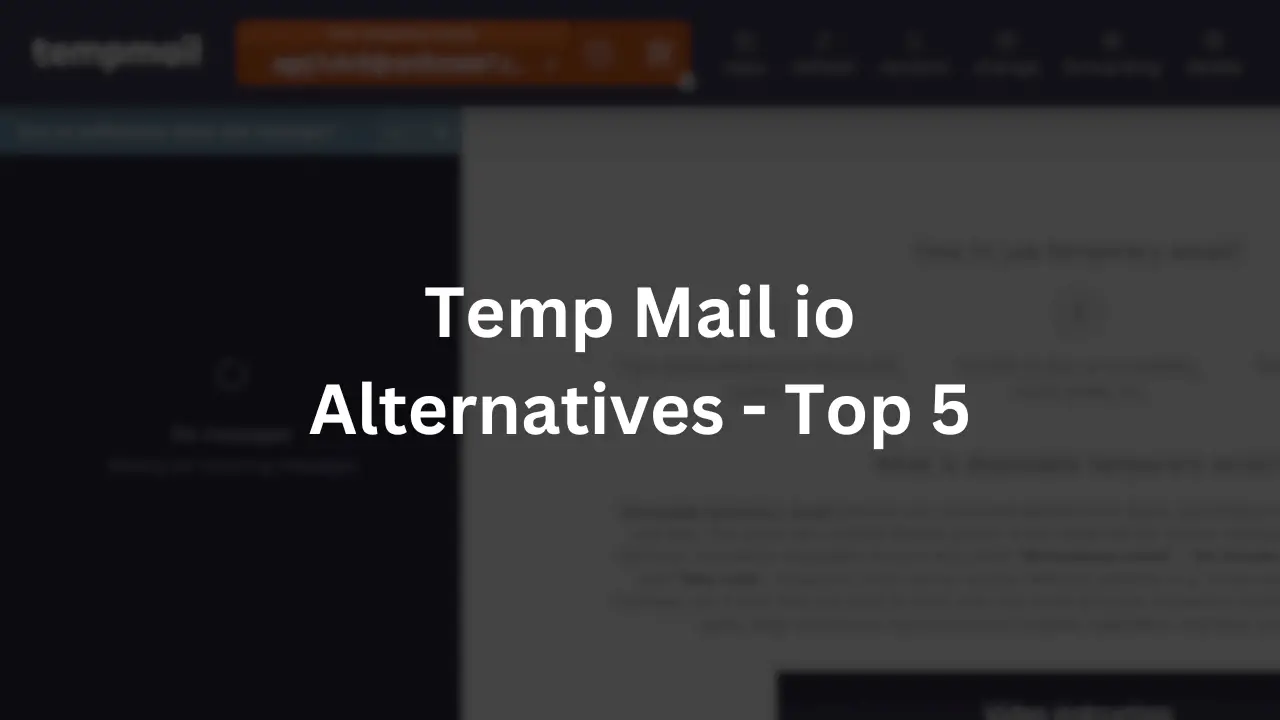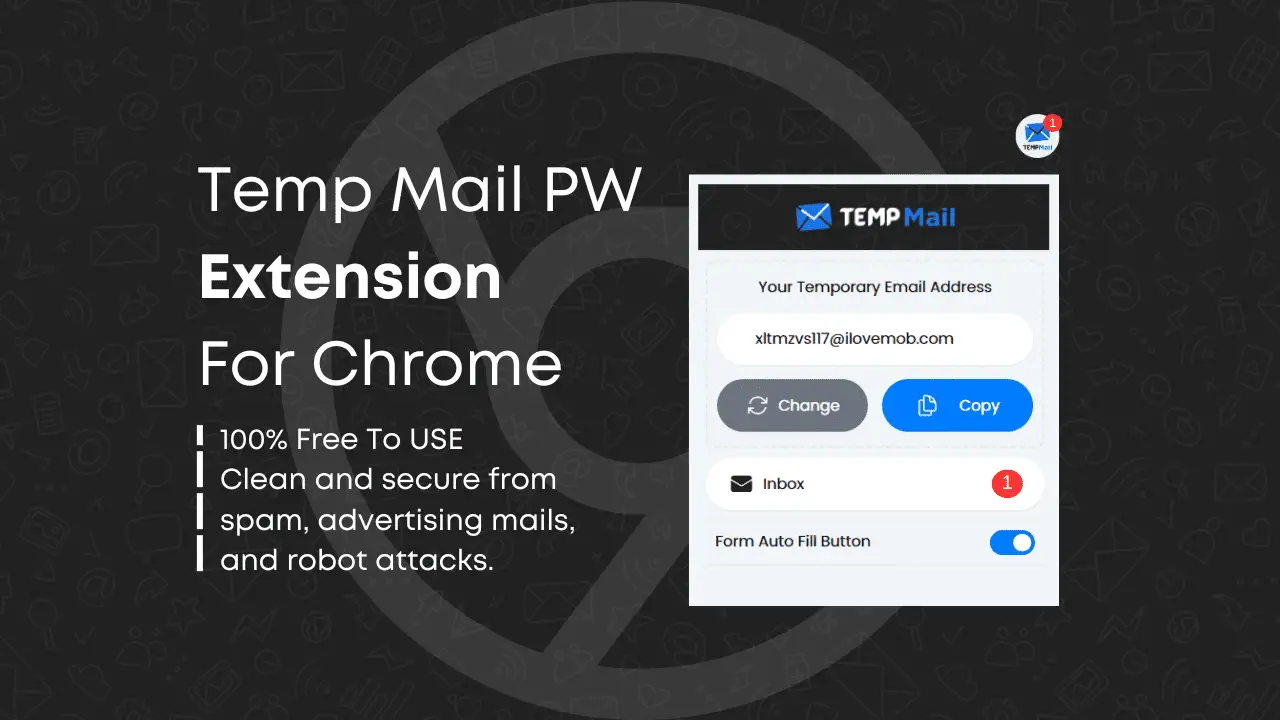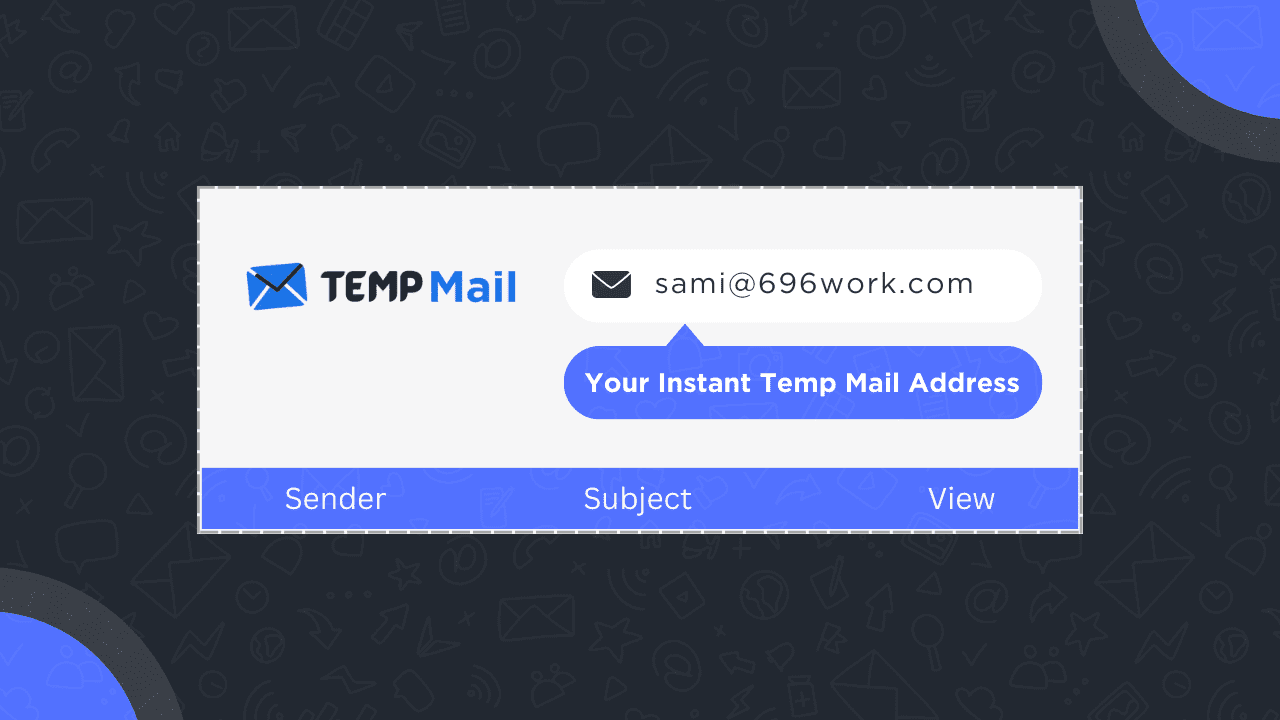In today's digital age, email accounts have become gateways to our online lives. We use them for everything - communicating with friends and family, managing finances, shopping online, accessing social media, and more. While email services provide convenience, they also make us vulnerable to cyber threats if adequate precautions are not taken.
Email addresses can be misused in various ways. Spammers harvest addresses from websites and public forums to bombard your inbox with junk mail. Scammers impersonate trusted brands or contacts to trick you into sharing sensitive information through phishing emails.
Therefore, it's important to regularly check whether your email address is being misused and take necessary steps to secure your account if any suspicious activity is detected. We will share easy ways to verify if your email is compromised and the best practices to safeguard yourself from future threats.
How to Know If Your Email Is Being Misused
The most obvious signs your email is being misused include:
- Increased spam - If your inbox is suddenly flooded with random promotions or suspicious emails, spammers may have accessed your address.
- Phishing attempts - Watch out for emails asking you to urgently verify account details or make payments. These are likely scams.
- Password reset requests - Getting password reset emails without triggering them means someone is trying to access your account.
- Unusual logins - Messages about logins from unknown locations or devices indicate your account was accessed elsewhere.
- Loss of control - Being locked out of your account means it's been taken over by hackers.
However, there could be other subtle signs of misuse that are easy to miss.
How Can You Detect Unauthorized Access?
Here are some ways to actively detect unauthorized access:
Check Login Activity
Most email services like Gmail allow you to view recent account activity under security settings or account details. Scrutinize logins from unfamiliar locations, browsers, and devices. Legitimate ones should be easy to recognize. Suspicious activity indicates misuse.
Scan Sent Items
Go through sent emails over the past few days or weeks. Look for messages you did not send yourself. Also, check if any emails sent from your account have suspicious attachments or links that could be used for phishing purposes.
Review Forwarding Settings
Check if your account has been configured to auto-forward copies of emails to any unknown addresses. This allows hackers to secretly monitor your communications.
Check Connected Apps
Many apps leverage your email address for login or data access after taking due permissions. If any unfamiliar third-party apps are connected, revoke access immediately as your account could be misused via them.
Examine Files in Drive
For Gmail users, check Google Drive for any suspicious files you aren't aware of. Delete them right away.
Monitor Unsubscribe Notifications
If you suddenly get messages about unsubscribing from lists you never signed up for, it means your email was used to subscribe to various online services without your knowledge.
Use Online Tools
There are websites like Firefox Monitor and Have I Been Pwned that aggregate data of compromised accounts from various breaches. Enter your email address to see if it appears in any leaked databases. This signals potential misuse.
By regularly monitoring your account's activity and settings using the above techniques, you can easily identify signs of misuse at the earliest. Act promptly as soon as you notice something amiss.
What to Do If Your Email Is Being Misused?
If your investigations reveal that the account has indeed been compromised, take these immediate steps to stop misuse and secure your email:
1. Change your password
Reset your account password immediately so that unauthorized users can no longer access it with the old credentials. Create a strong password that would be difficult to crack. Avoid dictionary words or personal info. Use a random mix of upper and lower case alphabets, numbers, and symbols if allowed.
2. Review all devices
Go to account settings and see all devices logged in to your email. Sign out of sessions on unfamiliar or public/shared devices that could be misused to access your account secretly. This will force a re-login on secure personal devices only.
3. Enable two-factor authentication (2FA)
Add an extra layer of security by enabling 2FA if available. It requires you to input a code from your mobile or authenticator app while logging in. So even if the password is compromised, your account stays protected.
4. Check security and privacy settings
Review all account settings thoroughly. Revoke app permissions, disable forwarding, increase SPAM filters, and turn off activity tracking or location sharing with Google if not required. Limit your exposure.
5. Scan devices for malware
Run comprehensive antivirus scans on all your devices. A keylogger or spyware infection allowing remote access is likely how your email was hijacked. Detect and eliminate malware.
6. Inform contacts
Alert your contacts about potential email misuse and caution them against responding to suspicious messages from your account. Warn them that such emails could contain phishing links or infected attachments.
7. Monitor account activity
Keep a closer eye on your account’s security dashboard and login activity for the next few weeks to spot any further misuse attempts. Check sent items regularly for unusual emails.
8. Report to email provider
In case of a serious compromise, escalate the issue to your email provider’s security or abuse team for assistance in addressing the breach. They may help with the prevention of future attacks by tracking the culprits down.
Take timely precautions at the first sign something is amiss, and promptly utilize all account security features. This can help minimize the damage from email misuse, safeguard your sensitive data, and avoid repeat occurrences going forward.
Prevent Email Misuse With Safe Practices
Along with detecting and responding to misuse quickly, following cyber security best practices is key to proactively prevent your email from being compromised again in the future:
- Have unique complex passwords for all accounts and change them every 90 days.
- Never use personal info like names or birthdates in passwords.
- Avoid clicking or downloading attachments from senders you don't know to prevent malware.
- Be vigilant of phishing attempts and verify legitimacy before responding.
- Use two-factor authentication for accounts whenever available.
- Regularly update operating systems, browsers, and security software.
- Limit sharing of your email address publicly or on insecure sites.
- Clear cookies and browsing data regularly to remove trackers.
- Refrain from accessing accounts from public networks or shared devices.
- Set up email alerts for suspicious activity detection by providers.
- Never reuse the same passwords across multiple websites and accounts.
- Use strong spam filters and mark messages as spam to train email providers.
- Employ anti-keylogger precautions like on-screen keyboards while entering passwords.
- Avoid oversharing personal information on social media that could aid hacking attempts.
- Back up your data regularly in case account access is lost.
- Use a temporary email address when browsing online, downloading files, or signing up.
Following sound email hygiene and using all available security features goes a long way in keeping cybercriminals at bay. While no system is completely immune to breaches, taking adequate precautions makes it very difficult for hackers to gain a foothold.
Conclusion
As email continues to be the gateway for various online activities, it is crucial to keep your address secure and prevent misuse. Be vigilant in monitoring account activity and settings. Respond swiftly at the first sign of suspicious behavior. Enable all security measures available.
Practice safe computing habits to avoid falling prey to malware and phishing. If your email does get compromised, take immediate steps to lock down the account and inform the relevant parties.
With proper precautions, you can avoid the loss of sensitive information and protect your online presence from being spoiled by miscreants. Stay safe online!